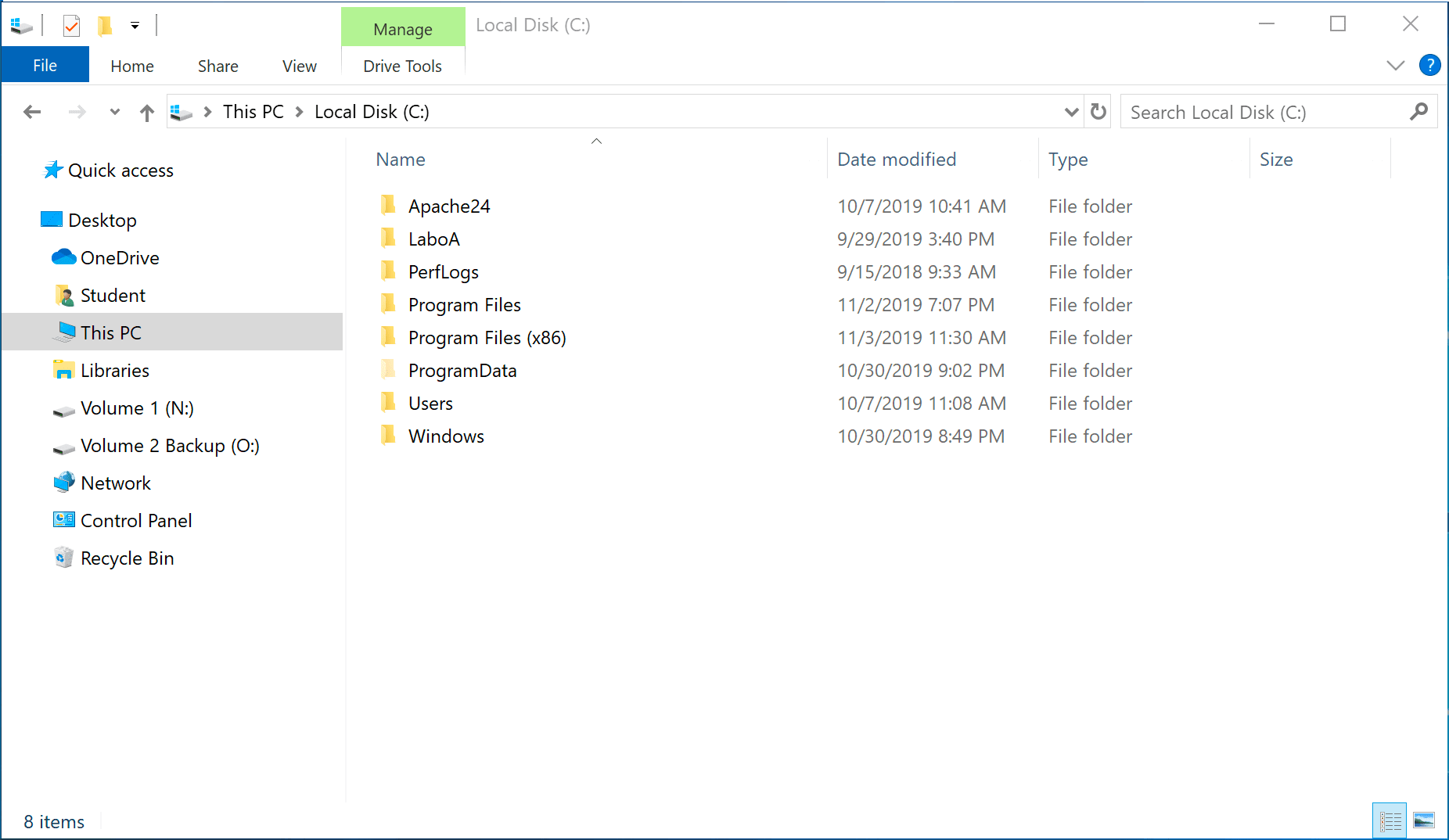
Navigate to the local disk folder.
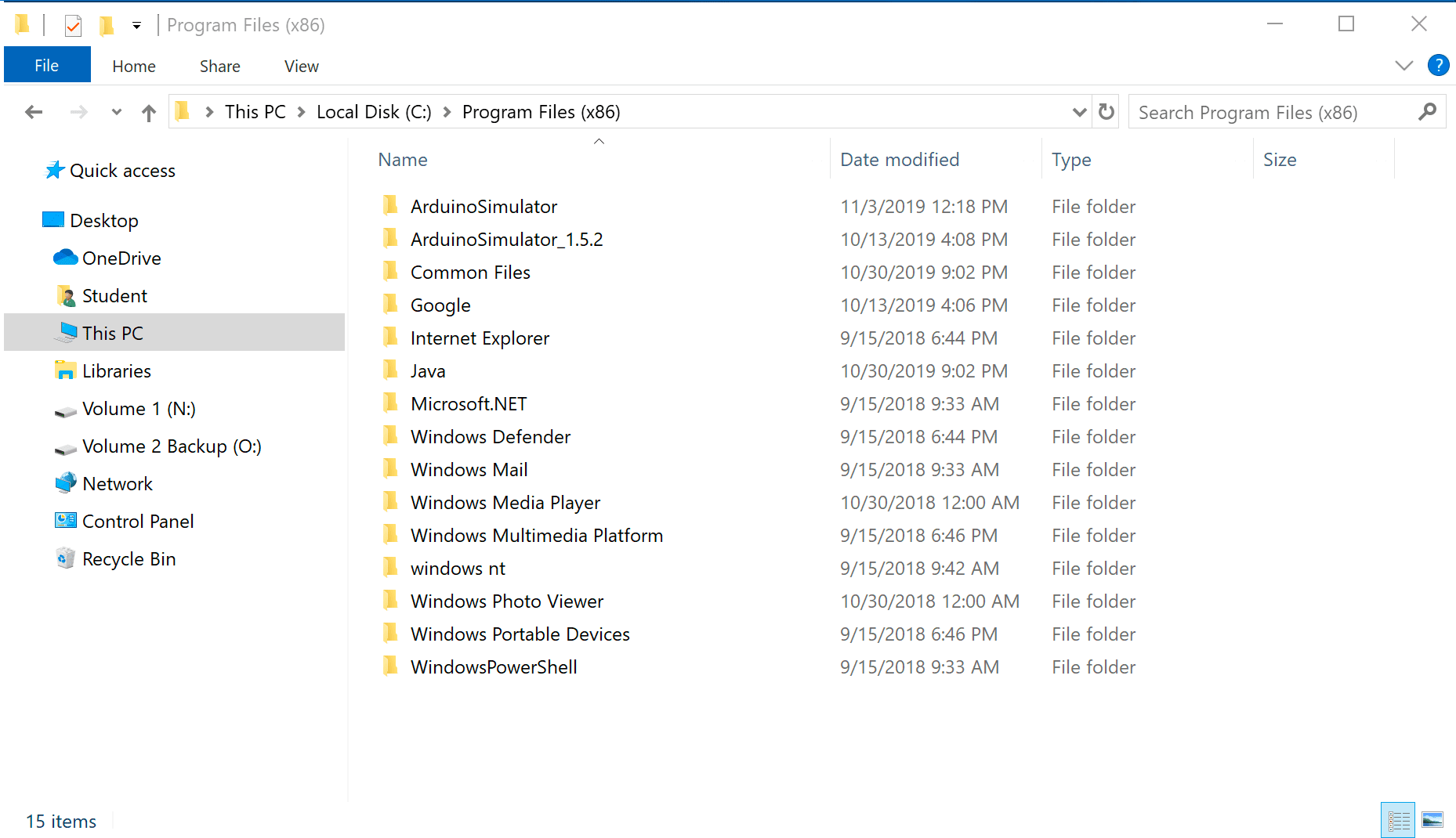
Navigate to the folder program files (x86).
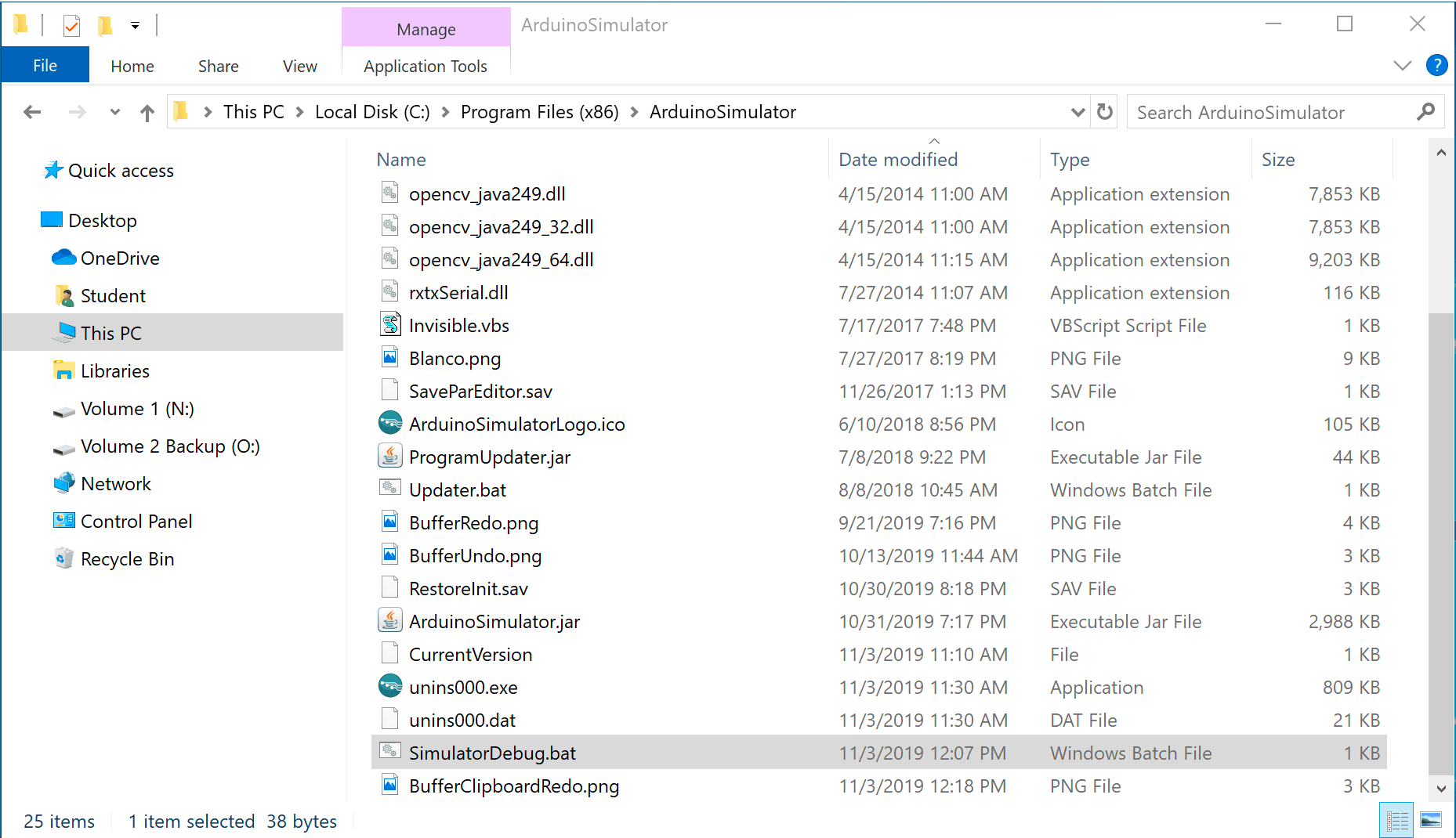
Navigate to the folder ArduinoSimulator.
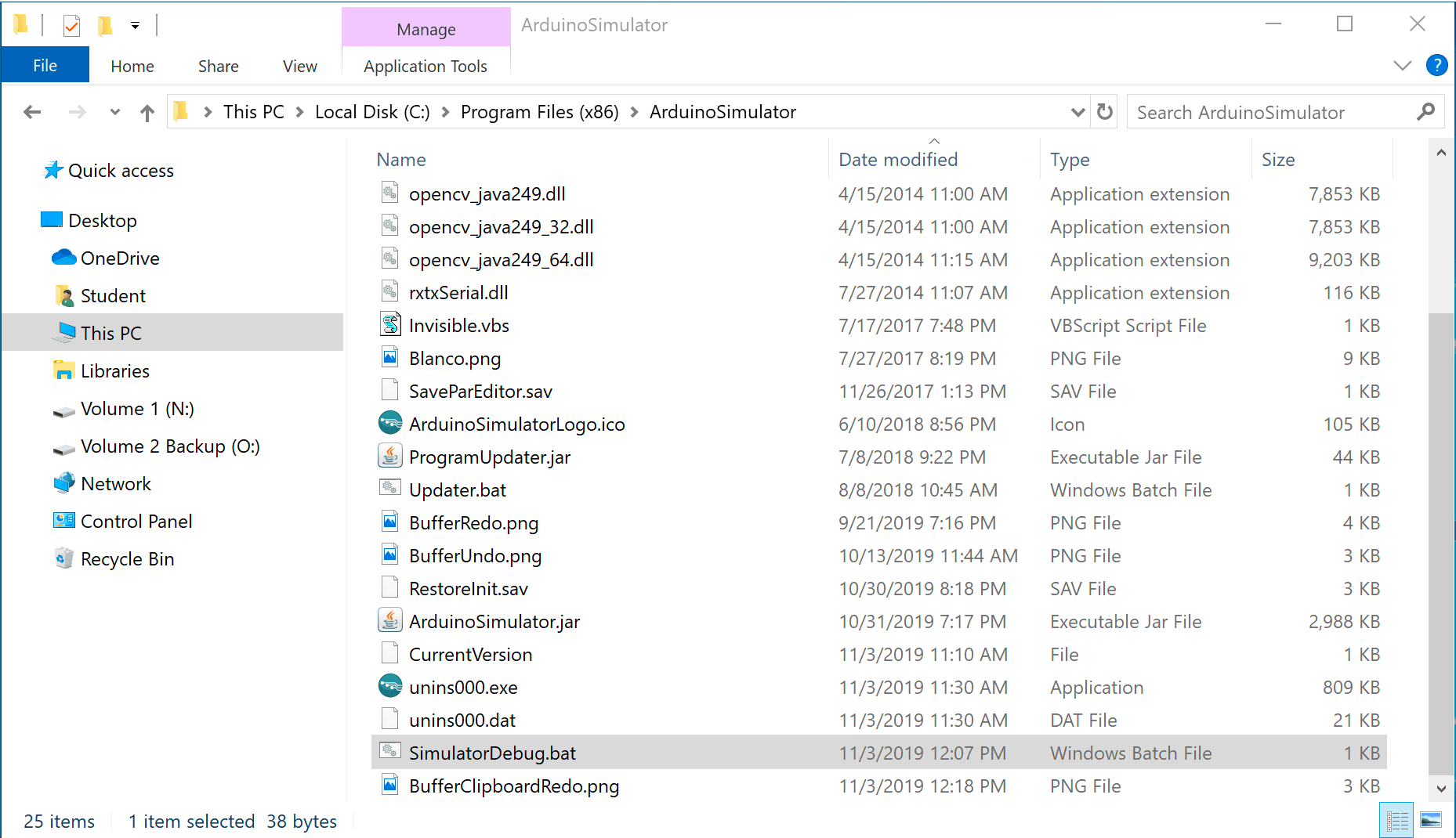
Open the file 'SimulatorDebug.bat'. If you don't have it, click here to download the file.
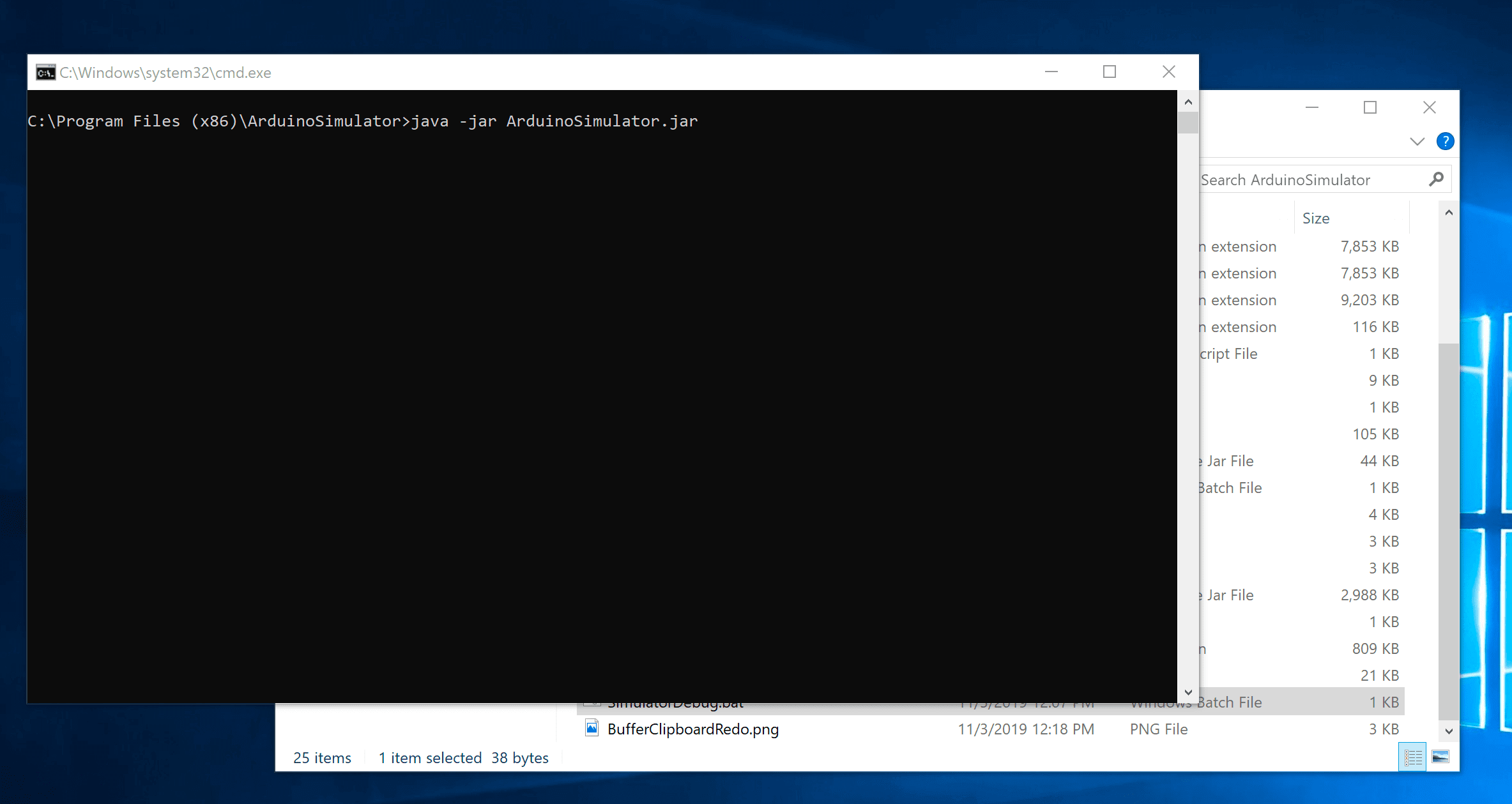
Now the Arduino Simulator will run and you can do your actions that caused the simulator to close.
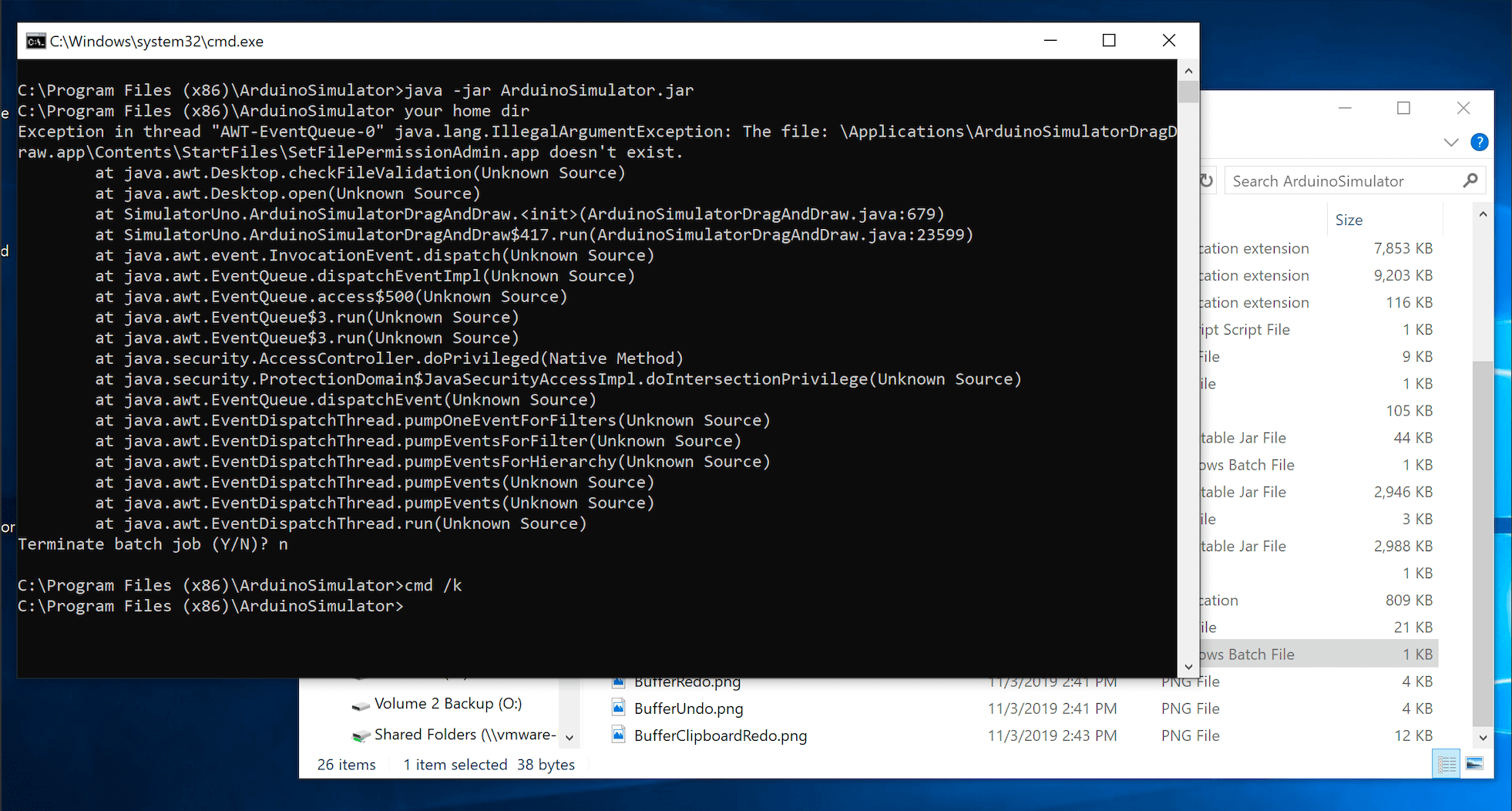
After the error has occurred you can take a screenshot of the output in the terminal (command prompt) and send it to us via mail to info at xevro.be