Arduino IO Simulator macOS
Check The Features

You bought an Arduino, What now?
This Arduino Simulator is different than all the other simulators. If you don’t have components like sensors, LEDs..., then this program will simulate the components for you. You need a real Arduino board to test your programs with your computer.
The Simulator offers a lot of components to test your projects within minutes. The Arduino Simulator is available for free, activate the software with this license key:
5FVKL-CMSM2-ZH9EX-UAFIX-AKRN9
FLEAK-4VBAA-TDZ4E-A3LKC-FX9HR

Designed for people in hardware need!
The Arduino Simulator has been drastically changed the way you use a simulator. By communicating with the Arduino board we can simulate your IO on your screen. To make everything as easy as possible we created a library that allows users to simulate it by changing 1 letter of there code.
This Arduino Simulator is designed to optimally simulate your (IO) projects with the aim of testing your projects without components if you don't have some parts yet you can simulate them.
Features
The Arduino Simulator has many components built in to test your projects.
- 14 LEDs (4 colors, customizable)
- 8 buttons
- Squarewave generator
- Buzzer (Frequency adjustable)
- Noise detection (microphone)
- 3 sliders (analog)
- 7-segment display
- LCD display (16-2)
- Bargraphs
- Tone melody
- Sound generator (frequency changeable)
- Servo motor
- Serial Monitor
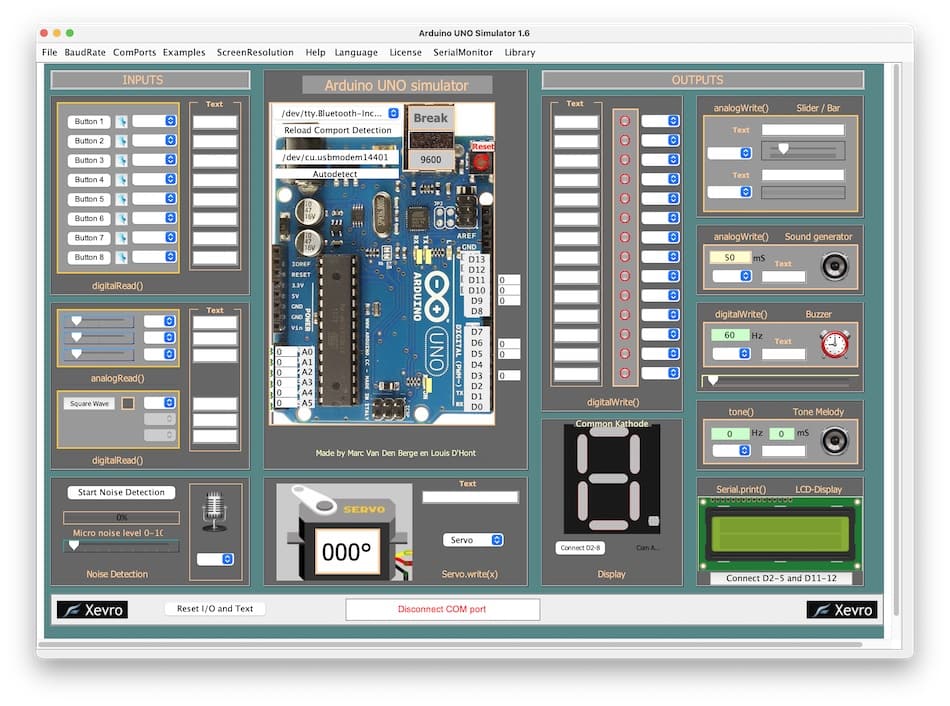

Simulate your IO
A simulator made for beginners
This simulator is designed for beginners who want to test their program quickly or don't have the necessary electrical parts.
Write your project in the Arduino IDE. Add the Simulator library and you're done. Upload the code to the Arduino board. Select your inputs and outputs in the simulator.

Test your code quickly
Whether you are building an Arduino project or just started working with Arduino, you can use this simulator to test your ideas without any electrical or almost no components. We have the most used parts available. It is also possible to simulate the IO on the screen and to control real IO at the same time.

Easy to use library
Just add the library and you're good to go
In order to let the Simulator understand the code, we changed the libraries to be compatible with our simulator. To maintain the usability, we have decided to keep all the instructions as they are, you just have to add the simulator library and you're ready to simulate.
Versions
Software history
Version 1.8
- Fixed some issues with the serial monitor
- The entire serial communication redeveloped with buffer and new library (up to 4 times better)
- Code optimizations
- Resetting the LEDS when resetting the IO
Version 1.7
- button constantly listening
- Small design changes
- Code optimization
- New Arduino IO board viewer
- Languages optimized
- Sliders changed
- Added 'RealIO_Connect();' to Arduino sketches
- Automatically installing libraries
- Added button to sliders 1,2,3 to constantly send the values
Version 1.6
- Sound generator PWM value shown next to pin
- Buzzer slidervalue problem fixed
- Buzzer system changed
- Display extended with D0 - D19
- Servo extended with D2 - D19
- Saving LED colors with saving setup
- Library installation menu added
- Languages added
- All sketches are changed to the new library system
- Serial communication improved
- Programming structure organized and improved
Version 1.5.3
- Small bugs fixed
- Faster serial communication
Version 1.5.2
- Bugs in double use fixed
- Small improvements in speed
- Clean up code
- LCD-display optimized
Version 1.5.1
- Bugfixes and improvements on driver installation system (password pop-up window)
- Small changes in texts
- Small bug fixes
Version 1.5
- Little bugs in design solved
- User manual changed
- Automatically installing libraries
- About changed
- Icons and images are optimized
- Dutch/English adapted and improved
- Application icon added
- Analog inputs extended (A0-D14...)
- Glitches in the toolbar solved
- Relays in digital outputs added
- Icons and images are optimized
- Dutch/English adapted and improved
- Application icon added